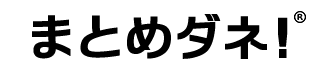harumaruさん
harumaruさん
VIEW
Slackで障害が発生しつながらない状態に
We are aware of connectivity issues related to DNS that are impacting a small sub set of users. This issue was caused by our own change and not related to any third-party DNS software and services. (1/3)
In order to resolve this faster, your ISP (Internet Service Provider) will need to flush their DNS record for t.co/byL1MIH32C. Please reach out to your networking team to provide them with this information. (2/3)
We expect all customers’ connectivity issues to be resolved within the next 12 hours. We know how important it is for people to stay connected and we apologize for this disruption. We’ll share another update when the issue is resolved. (3/3)
We incorrectly stated this issue is expected to be resolved within 12 hours, when in fact it’s expected to be resolved within the next 24 hours. We’re very sorry for the incorrect information shared and for the continued trouble due to this issue.
回避方法
Slack 使えない件、Slack 側の DNS の設定ミスでそれはそれで直してるらしいから、クライアントのキャッシュをリロードで消すか、DNS サーバーの接続先を変更するか、24時間くらい待てば解消する感。
t.co/GYXbOrgXTM
Slackの障害、復旧まで結構時間がかかりそう。自分はDNSをGoogle Public DNSにすると見られるようになりました。macの話ですが下記で設定できます。
1. システム環境設定
2. ネットワーク
3. 詳細
4. DNSを下記のように設定 t.co/01EPq6RLKc

みんなの声
Slack が障害でダウンして朝から詰んでる、、、
Slackが立ち上がらない。ドメイン丸ごと落ちているっぽい。DNS絡みかな。
Slackさん、DNS周りかいな。
slackの問題はDNSを爆破したことが問題らしく、DNSサーバを8.8.8.8に直したら当方環境でも無事動き出しました
今週はまだ終わらない、終わらないんです
Slackログインできない問題、DNSをGoogle DNSに向ける + DNSキャッシュクリアで直った。
sudo killall -HUP mDNSResponder
slack障害起きているんですね…気づかなかった。早朝から繋いでいたせいかな?普通に動いています。ありがたい。
Slack繋がらないって人はDNSのキャッシュが影響してるみたいなので、回線変えたり、ルーター再起動したりするとよいかも。あとは待つ。
slackでさえDNS設定ミスるんだから…と思ったけどDNSSECだと難度違いそうだしな…
ほんとだ、DNS 8.8.8.8にしたら治った。Slack。
朝からslackが使えない件
macの場合、システム環境からネットワーク→詳細→DNS→8.8.8.8を追加して適用したらようやく入れました
#Slack パイセンがまだ繋がらない人は古い #DNS のレコードを使わないようにするとよく,DNSを `8.8.8.8` などPublic DNSに変更するのが今回は手っ取り早いもよう
#このツイート読んだら仕事しないといけないかも